By default Plex downloads it's own meta-data for file from the Internet with mixed results. Here is how to configure Plex to use the meta-data iVI has embedded into your media files..
1. Run the Plex web console. You can do this from the Plex menu item or by entering this URL into the browser on the computer with Plex installed ....
2. Select Settings from the menu on the left side
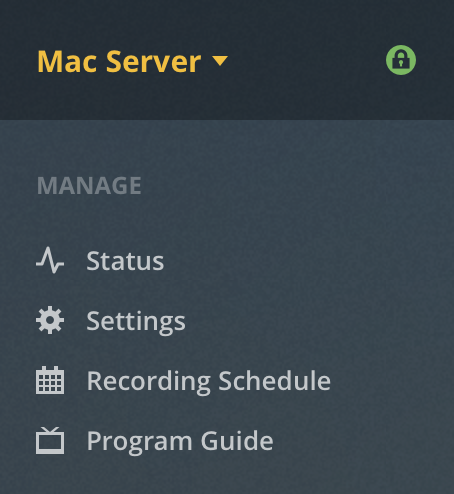
3. Select Server at the top of the setting screen

4. Select Agents from the left hand side of the screen
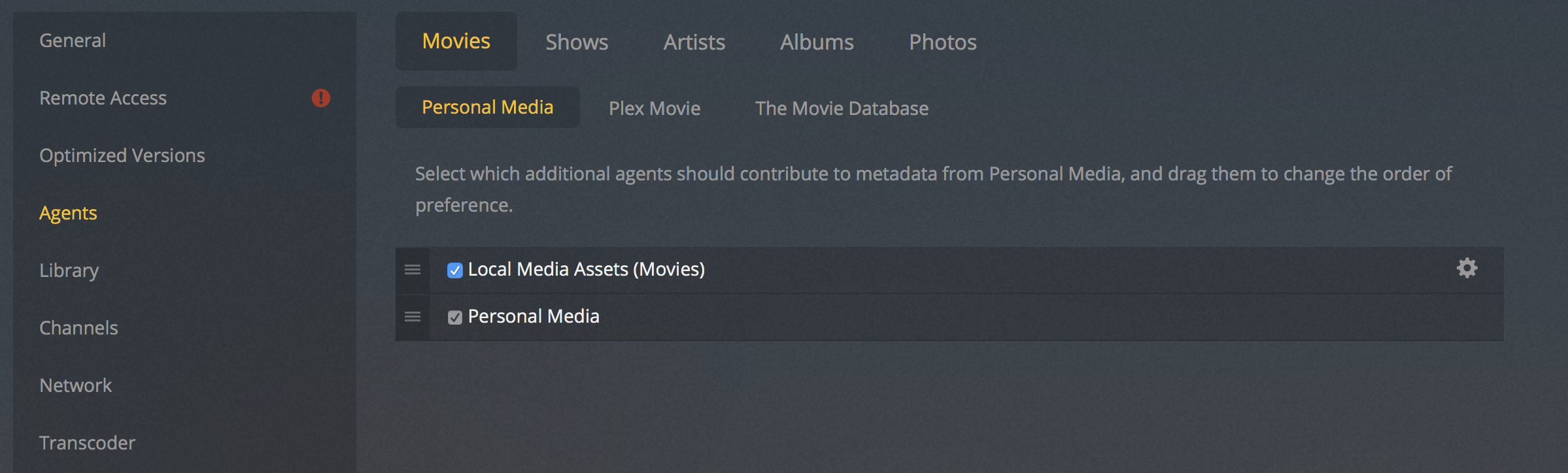
Then for each category ensure Local Media Assets is checked and also at the top of the list.
Now Plex will use the meta-data from the file for display.
1 Comments